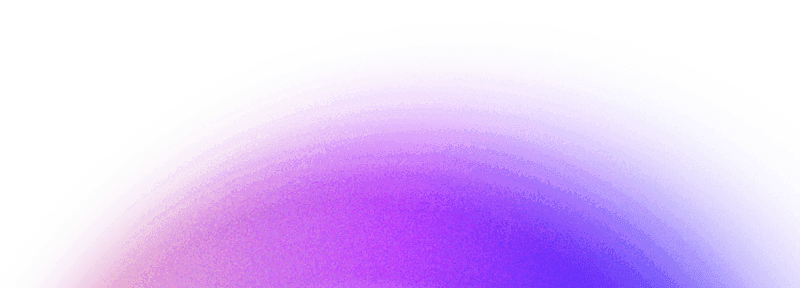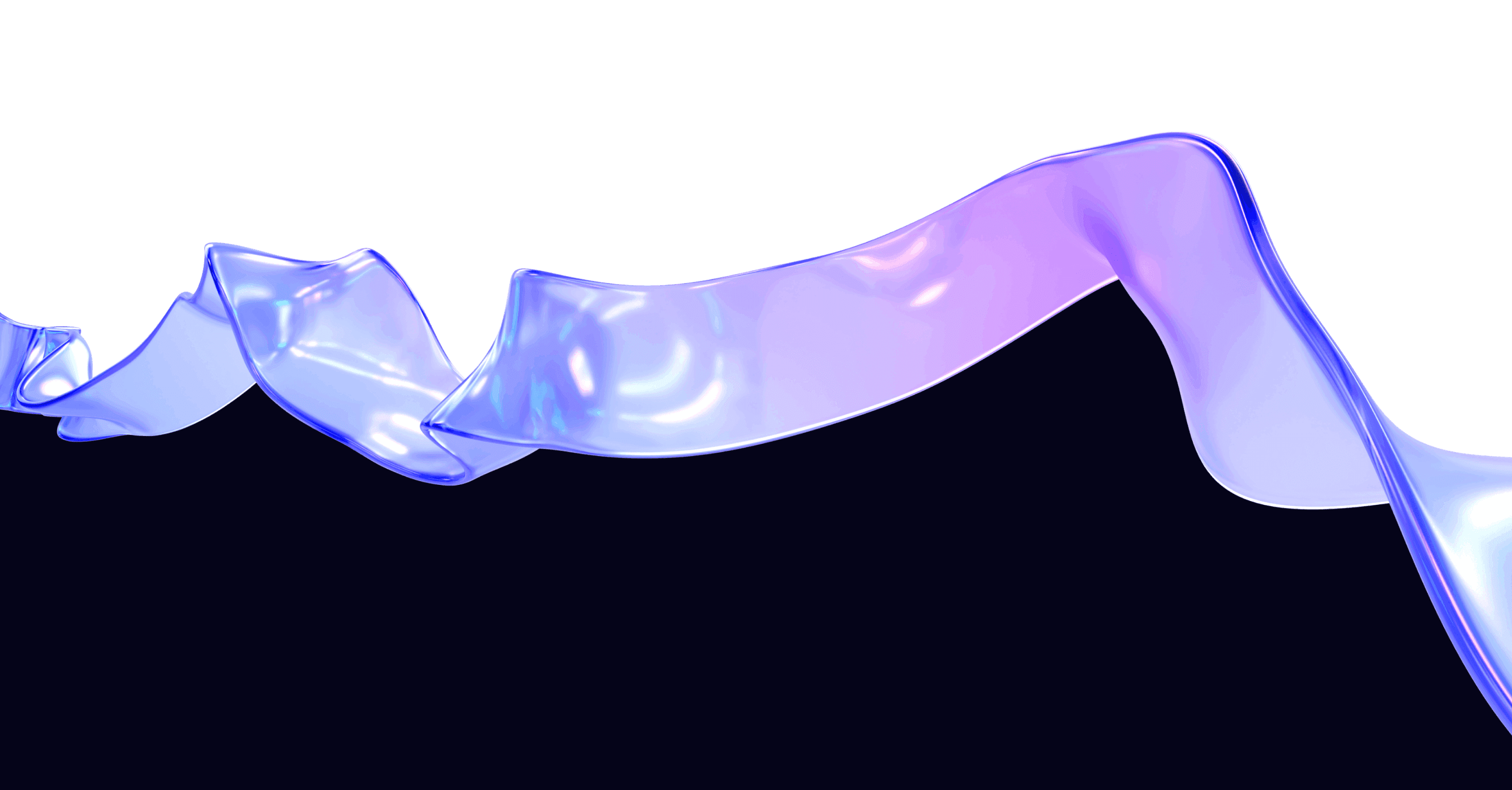
Manage your money efficiently with DoWhith
Keep your business account and all your finance needs safely organized and manage money quickly, easily & efficiently.
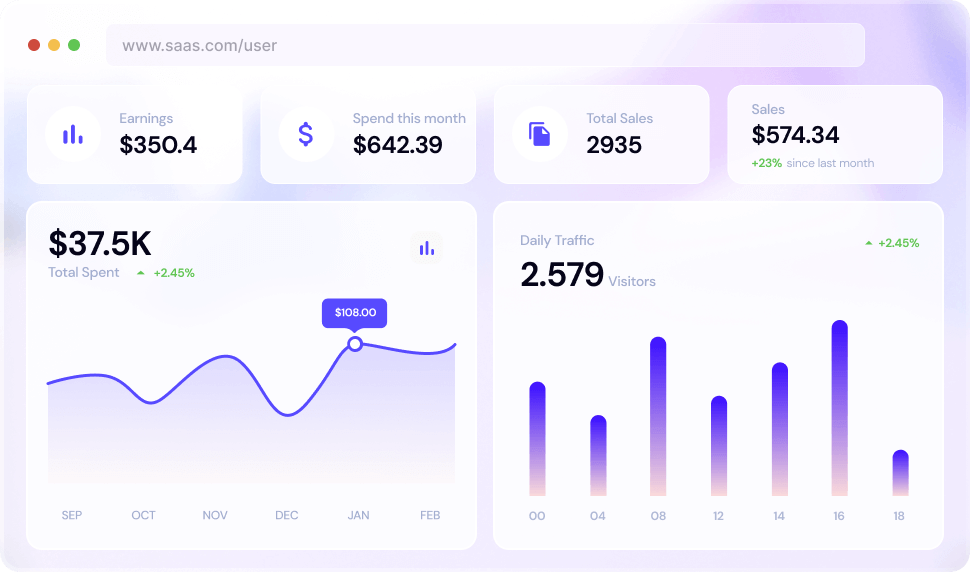
Building the future of financial services with leading brands
Make faster & smarter spending decisions
Unit simplifies compliance, bank partnerships, and technical integration so you can build, launch, and grow faster.
Compliance simplified
Unit streamlines compliance so you can make your business at top.
Flexible & customizable
Offer unique features and terms that work for your customers.
Built for scale
Access a fast, reliable, and secure platform that is trusted
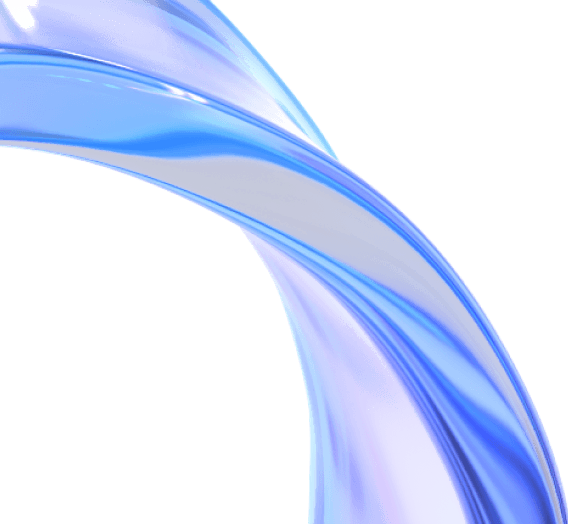

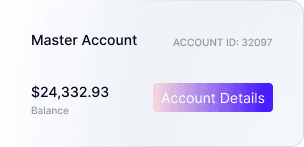
Get control & visibility over every payment
Establish a request and approval process to increase spend accountability without blocking employees.
Issue virtual & physical cards with built-in rules
Establish a request and approval process to increase spend accountability without blocking employees.
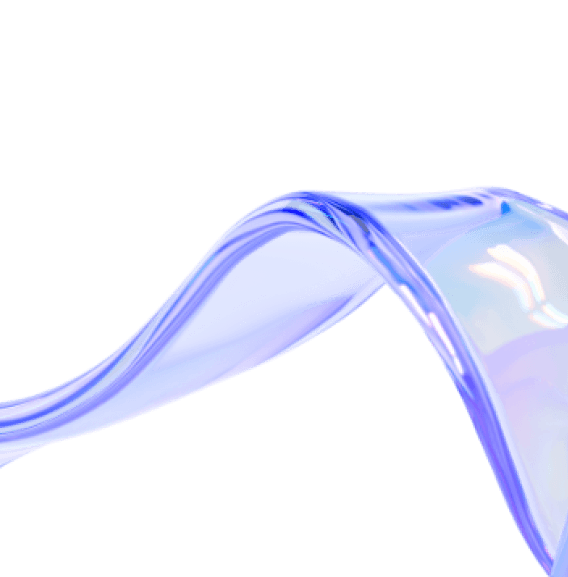
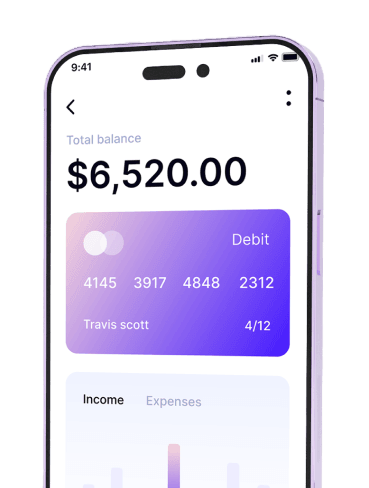
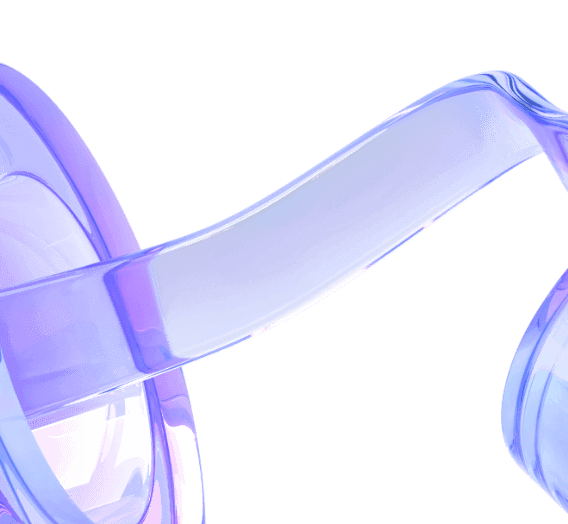
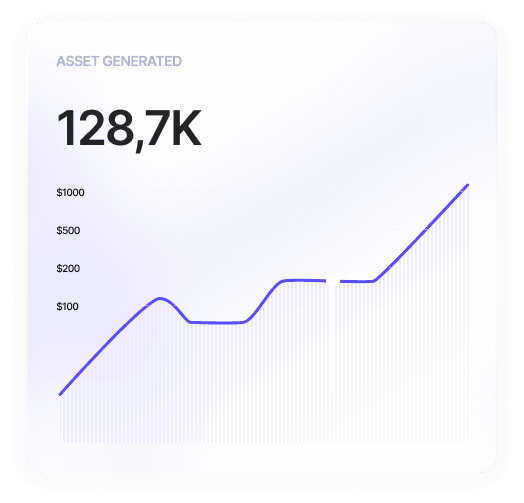

Set limits to help you stick to your budget
We'll calculate limits to recommend you based on your spending predictions, or simply tell us how much you want to spend
Seamless integration with your accounting tools
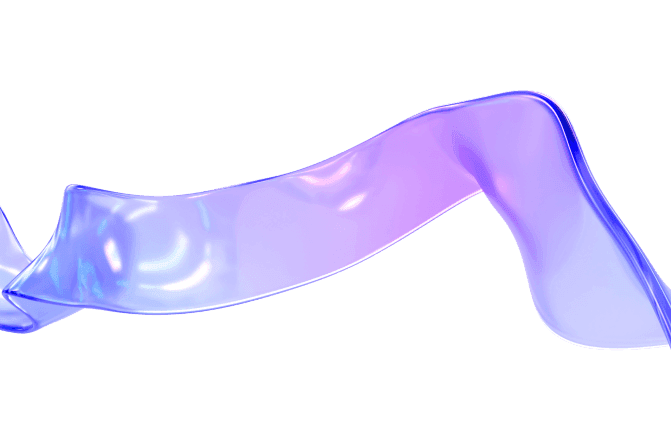
Connect 10+ Integrations
Seamlessly Connect 10+ Platforms with Ease. Simplify your workflow and productivity.
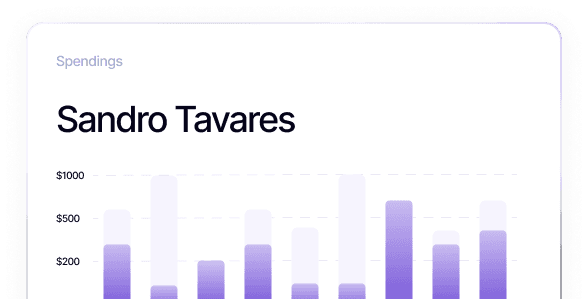

Connect 10+ Integrations
Seamlessly Connect 10+ Platforms with Ease. Simplify your workflow and productivity.

Three steps to smarter spending
Sign up & load funds
Verify your company and load funds to your Spendesk wallet from your existing bank account.
Set your spending rules
Define teams, approval workflows, spending policies, and card limits that work for you.
Invite your team
Employees can request funds, pay securely, and submit receipts in a snap with the Spendesk app.